esto es lo que haremos
y es muy simple,solo debemos hacer lo siguiente
1°Añadiremos un gadget Html/Javascript
2°alli pegaremos el siguiente codigo
<style>.hyosung{width:100%;background:url(Aqui la url de la imagen);border-bottom:5px solid #FFEEEE;position:fixed;top:0px;left:0px;box-shadow:0 0 6px #ccc;text-align:center;padding:10px;}a.jieun{background:#FFEEEE;text-decoration:none;color:#FFBBBB;padding:5px;font:11px arial;margin-left:5px;margin-right:5px;-webkit-transition:All 0.4s ease;-moz-transition:All 0.4s ease;-o-transition:All 0.4s ease;display:inline-block;width:60px;}a.jieun:hover{background:#FFBBBB;color:#fff;</style><div class="hyosung"><a class="jieun" href="LINK">ABOUT</a><a class="jieun" href="LINK">TUTO</a><a class="jieun" href="LINK">LINKIES</a><a class="jieun" href="LINK">FREEBIES</a><a class="jieun" href="http://www.blogger.com/follow-blog.g?blogID=<$BlogID$>">FOLLOW</a></div>
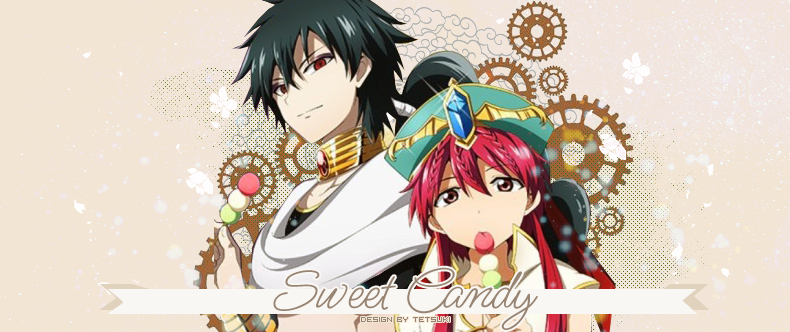






No hay comentarios:
Publicar un comentario